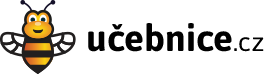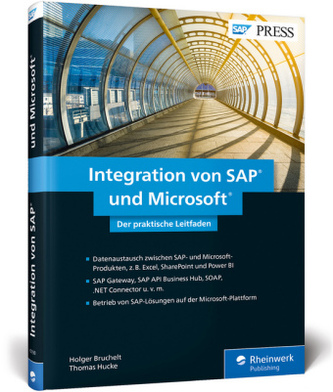Integration von SAP und Microsoft
13
%
1781 Kč 2 055 Kč
Sleva až 70% u třetiny knih
Aus dem Inhalt:
Integrationsszenarien und -technologien
SAP Gateway und OData
RFC und .NET Connector
SOAP-Webservices
SAP API Business Hub
Add-ons von Drittanbietern
Integrierte Business Intelligence
Windows Server
Microsoft Azure
Technologievergleich und Entscheidungshilfe
Einleitung ... 13
1. Integrationsszenarien und -technologien ... 19
1.1 ... Gründe für die Integration von Microsoft-Office- und SAP-Lösungen ... 19
1.2 ... Historische Entwicklung der Integrationstechnologie ... 23
1.3 ... SAP-Daten in Microsoft-Anwendungen integrieren ... 38
1.4 ... Microsoft-Daten in SAP-Anwendungen integrieren ... 45
1.5 ... Zusammenfassung ... 67
2. Integration über SAP Gateway ... 69
2.1 ... SAP Gateway im Überblick ... 69
2.2 ... Einführung in OData ... 71
2.3 ... OData-Services mit SAP Gateway erstellen ... 87
2.4 ... OData-Services auf Basis von Core Data Services erstellen ... 94
2.5 ... Integration von SAP-Kundendaten in Excel über SAP Gateway ... 103
2.6 ... Zusammenfassung ... 112
3. Integration über Remote Function Call und SAP .NET Connector ... 113
3.1 ... Remote Function Call im Überblick ... 114
3.2 ... Remote Function Call mit C# über den SAP .NET Connector ... 115
3.3 ... Remote Function Call mit Java über den SAP Java Connector ... 124
3.4 ... Zusammenfassung ... 133
4. Integration über SOAP-Webservices ... 135
4.1 ... Aufbau eines SOAP-Webservices ... 135
4.2 ... SOAP-Webservices für ABAP ... 142
4.3 ... Webservices mit C# und Excel konsumieren ... 155
4.4 ... Zusammenfassung ... 163
5. SAP API Business Hub ... 165
5.1 ... Die Vorgänger: BAPI Explorer und SAP Enterprise Service Workplace ... 166
5.2 ... Einsatz des SAP API Business Hubs ... 168
5.3 ... Zusammenfassung ... 189
6. Verwendung von Drittanbieter-Add-ons ... 191
6.1 ... Theobald ERPConnect ... 192
6.2 ... Weitere Drittanbieterlösungen ... 214
6.3 ... Lizenzierung von Drittanbieterlösungen ... 226
6.4 ... Zusammenfassung ... 228
7. Integration im Umfeld von Business Intelligence ... 229
7.1 ... Integration über SAP Analysis for Microsoft Office ... 232
7.2 ... Integration von Excel und SAP HANA ... 242
7.3 ... Integration von SharePoint und SAP BusinessObjects ... 253
7.4 ... Anbindung der SAP Analytics Cloud an das Azure Active Directory ... 259
7.5 ... Integration von Azure Data Factory und SAP HANA bzw. SAP BW ... 264
7.6 ... Integration von SAP-Daten in Power BI ... 266
7.7 ... Zusammenfassung ... 272
8. Infrastrukturkomponenten ... 275
8.1 ... Betriebsmodelle für die Cloud ... 277
8.2 ... SAP GUI for Windows ... 279
8.3 ... Windows Server ... 281
8.4 ... Microsoft Azure ... 298
8.5 ... SAP Cloud Platform ... 337
8.6 ... Zusammenfassung ... 353
9. Zusammenfassung ... 355
9.1 ... Integration ... 355
9.2 ... Analytics ... 359
9.3 ... Infrastruktur ... 360
Die Autoren ... 365
Index ... 367
| Autor: | Bruchelt, Holger |
| Nakladatel: | Rheinwerk Verlag |
| Rok vydání: | 2018 |
| Jazyk : | Němčina |
| Vazba: | Hardback |
| Počet stran: | 374 |
Mohlo by se vám také líbit..
-

Windows Server 2012 R2
Boddenberg, Ulrich B.
-
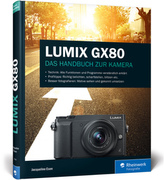
LUMIX GX80
Spehr, Dietmar
-
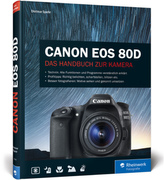
Canon EOS 80D
Spehr, Dietmar
-

Business Rule Management mit ABAP
Albrecht, Thomas
-

Production Planning and Control with ...
Akhtar, Jawad
-

Canon EOS 5DS/5DS R
Westphalen, Christian
-
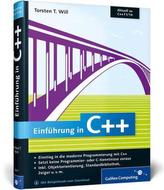
Einstieg in C++
Will, Torsten T.
-
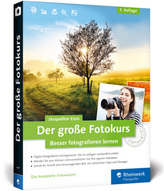
Der große Fotokurs
Esen, Jacqueline
-

IT-Service-Management mit dem SAP Sol...
Jakob, Robert
-
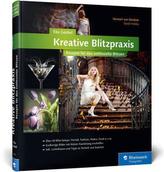
Kreative Blitzpraxis
Gockel, Tilo
-

Organisationsmanagement mit SAP ERP HCM
Nigge, Elke
-
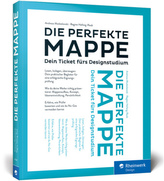
Die perfekte Mappe
Modzelewski, Andreas
-
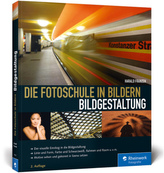
Die Fotoschule in Bildern. Bildgestal...
Franzen, Harald
-
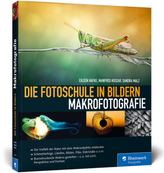
Die Fotoschule in Bildern. Makrofotog...
Hafke, Eileen
-
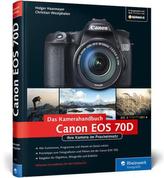
Das Kamerahandbuch Canon EOS 70D
Haarmeyer, Holger
-

SAP Smart Forms
Hertleif, Werner